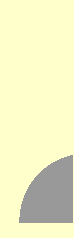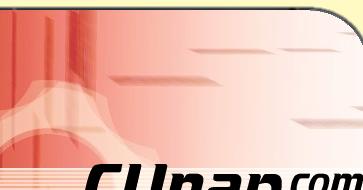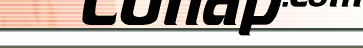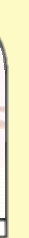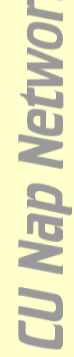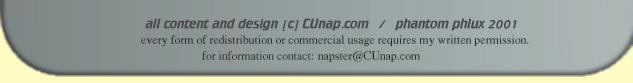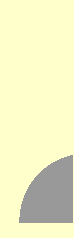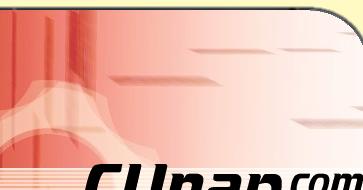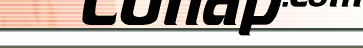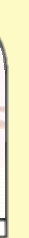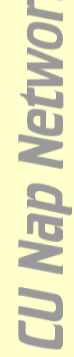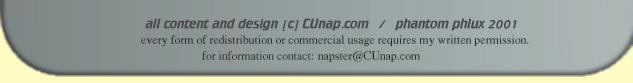|
CUnap Windows FAQ:
1. Why can't I search or download or do anything?
Make sure you're connected to the CUnap server. Click the servers tab, hover your mouse over CUnap, and select "Connect". Also, make sure you have out newest version, which include the CUnap Encryptor.
2. When I first started CUnap, I got an error message...
You need to specify folders for incoming and shared files.
-- Shared Files -- Click the Shared Files tab, and select "Add Path".
-- Download Folder -- Click the Settings tab, and select "Share Settings".
3. When I download a song, I get an error.
Make sure you've configured the folder for incoming files. Click the Settings tab, and select "Share Settings".
4. I run Windows NT/2000 and get an ugly black box named "CUnap_E" when my computer starts up..
This is a known issue with NT/2K based systems. To solve it, simply run the "CUNap_E killer" which has been placed on the start menu, in the CUnap program folder.
Other Questions?
Please direct any questions you may have to napster@CUnap.com.
|